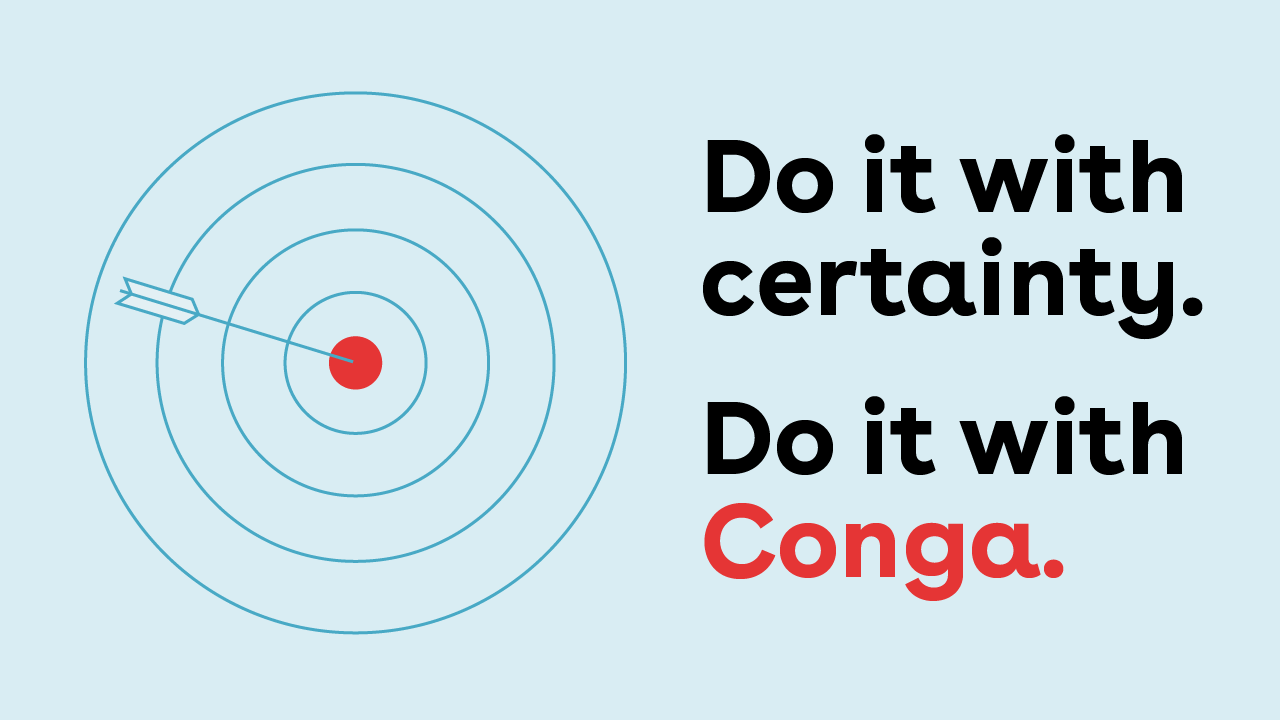Simplify, then scale away
Conga Revenue Lifecycle Cloud is a unified set of solutions built on Conga Platform. These purpose-built solutions crush complexity and deliver certainty for solving problems throughout the revenue lifecycle. Whether preparing proposals and quotes for prospects, negotiating, and executing a wide variety of contracts to close a deal, managing billing, invoicing, and fulfilling obligations, or renewing and expanding accounts, Conga manages these processes together to deliver growing customer lifetime value.

Propose & Quote
Companies that used Conga’s solutions to standardize the revenue lifecycle saw a 25% improvement in win rates and a 25% jump in deal size.




Negotiate & Execute
New Revenue Lifecycle Solution users saw a 32% increase in compliance and a 25% decrease in contract processing time.
Manage & Fulfill
Companies that switched to the Conga Revenue Lifecycle Solution experienced 29% faster order processing and increased order-to-cash cycle time by 26%.




Renew & Expand
Revenue Lifecycle Solution users experienced increased renewal rates overall, with 27% more revenue per contract and a 23% jump in overall sales revenue.
Get a demo
Curious about how Conga can revolutionize your business? Let us show you! Fill out the form below for a free demo customized to meet your specific business needs.